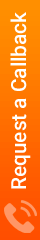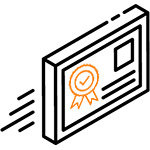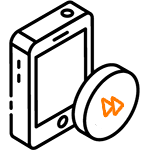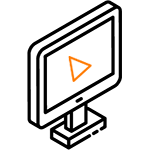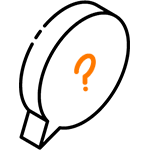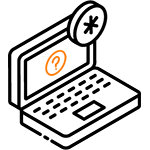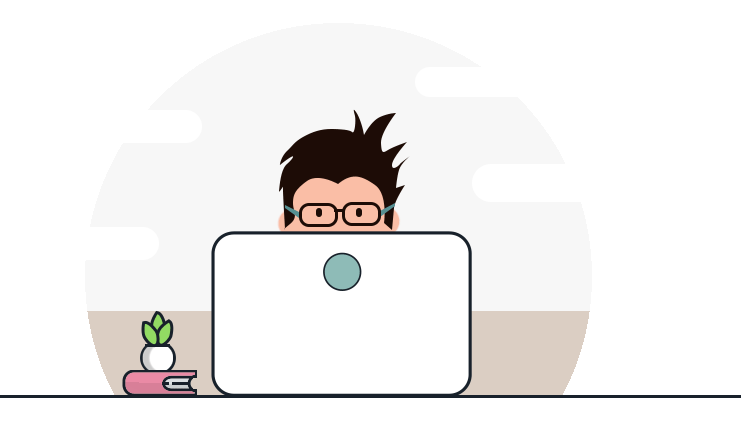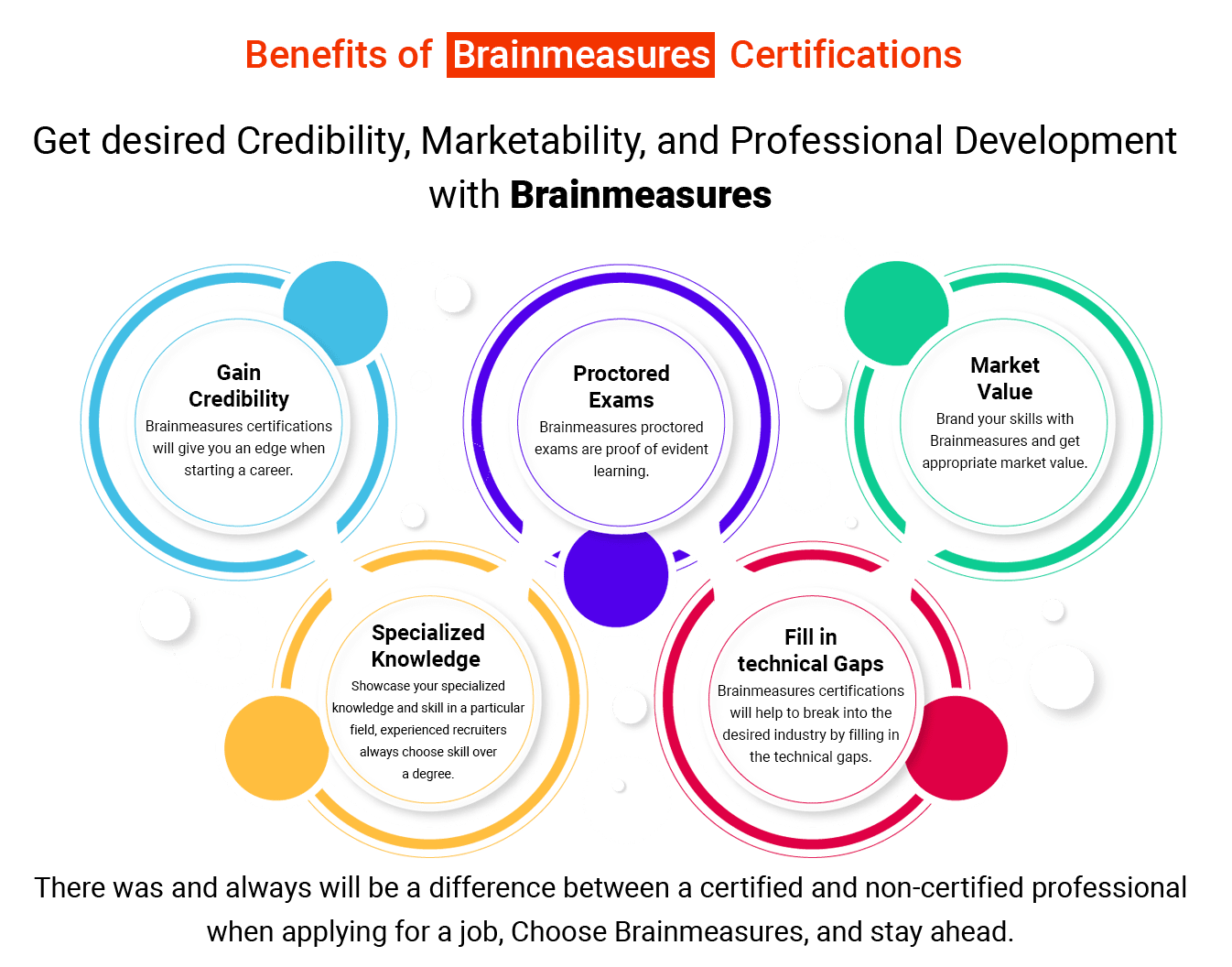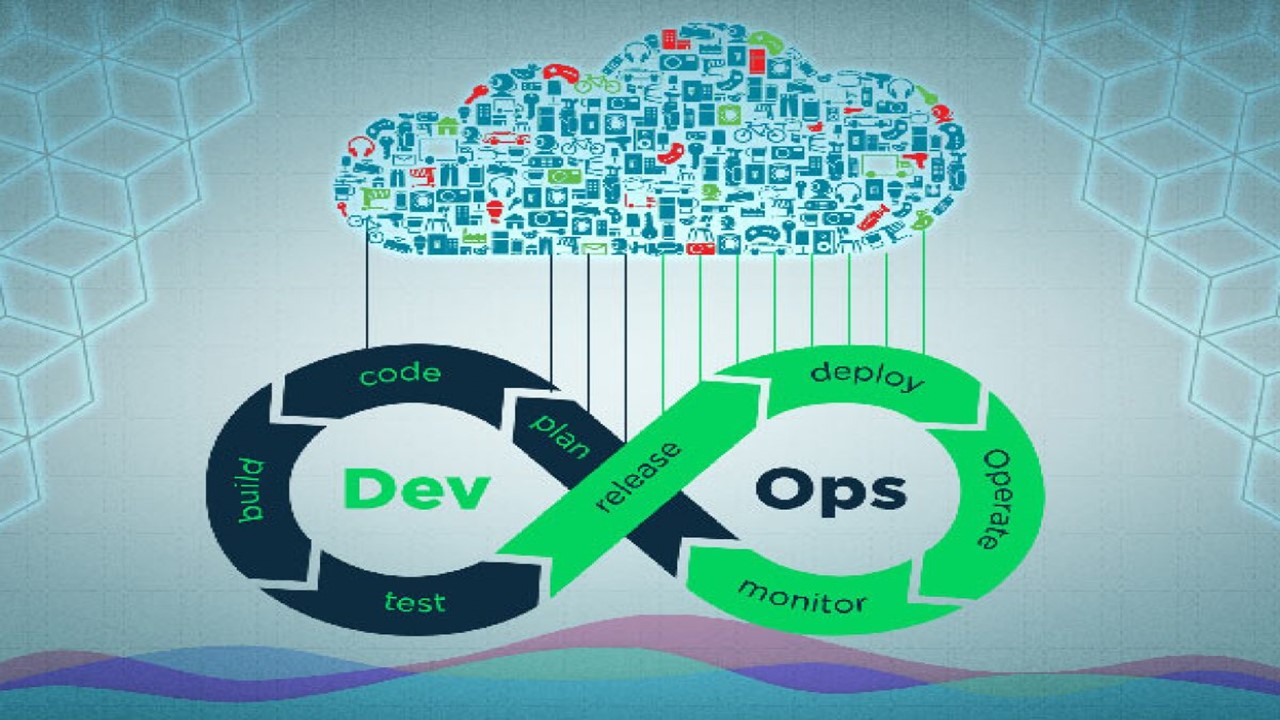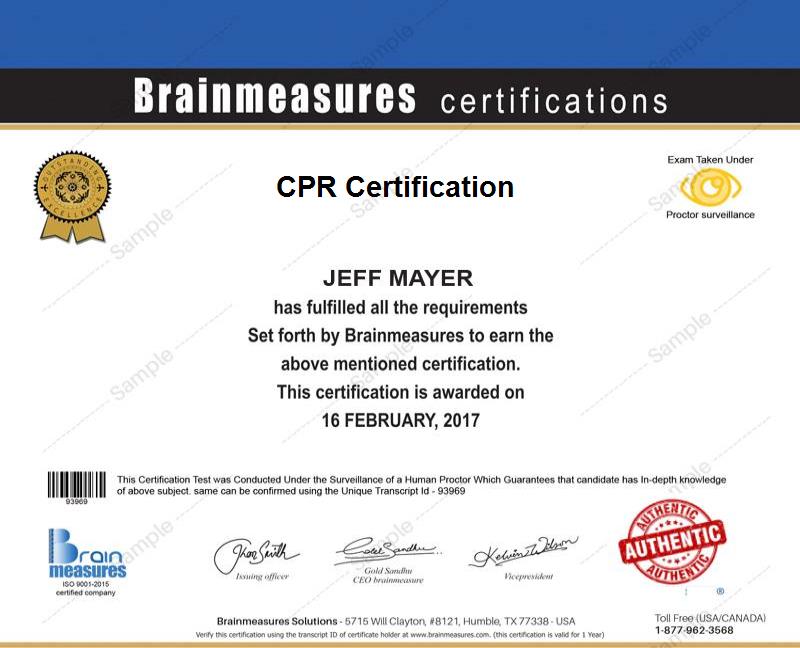THIS CERTIFICATION IS AUTHENTIC AND ACCEPTED BY EMPLOYERS. HOW ? Read more
What You get
with this Course
DevOps Jenkins Course
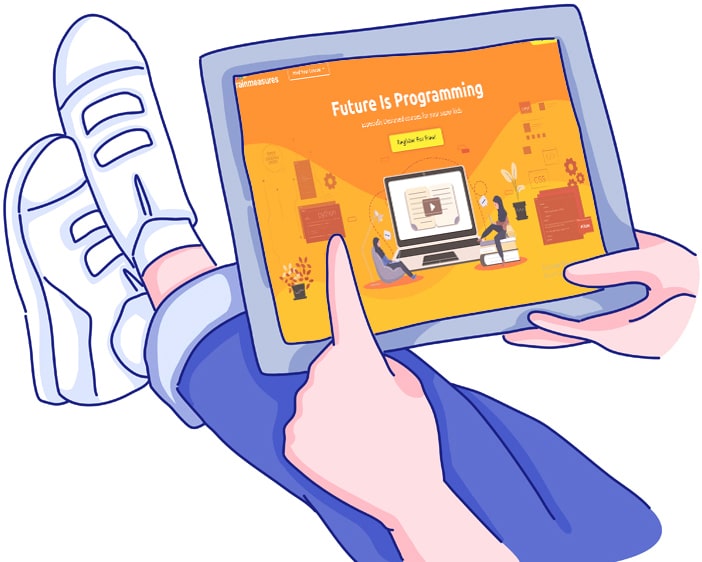
WHY IS THIS VIDEO TRAINING ONLINE CERTIFICATION HIGH IN DEMAND?
What is Jenkins?
Jenkins is an open-source continuous integration (CI) and continuous delivery (CD) automation software with DevOps tools written in Java. It is a server-based system used to automate the parts of software development for building, testing, and deploying. This system runs in servlet containers such as Apache Tomcat. It also supports version control tools including AccuRev, CVS, Subversion, Git, Mercurial, Perforce, Clear case, and RTC. It can execute projects based on Apache Ant, Apache Maven and sbt, and also other commands. Jenkin is continuously used to build and check your product.
The CI/CD workflows which are implemented by Jenkin are called pipelines. Those pipelines are used to automate reporting and testing on changes in a larger code base and facilitate the integration of branches of codes into the main branch. They can also detect any defect in a codebase quickly, automate testing, build software, prepare the code base for delivery, and at last deploy code to virtual machines and containers, as well as cloud servers and bare metal. There are also many other commercial versions of Jenkins.
Jenkins and CI/CD
Continuous delivery and deployment features were added to Jenkins after some more developments. Continuous delivery is the process of automating the packaging of code for eventual deployment to test, production staging, and production environment and automates the final step of deploying the code to its final destination.
Jenkins encodes correct steps and best practices so that automation reduces the number of errors that occur in both cases. Jenkins provides the desired state and its automation server ensures that state is achieved without any fault.
Jenkins and microservices
When we are deploying to a microservices architecture. the need of Jenkins becomes more acute. The main goal of microservices is to frequently update applications and services. Jenkins provides automation that can only provide you with more and smaller services with faster update intervals.
How Jenkins works
Jenkin runs on a variety of platforms including Windows, macOS, Unix variants, and especially Linux as a server. Usually, Jenkins processes as a Java servlet in a Jetty application server. Other Java application servers, such as Apache Tomcat, can also be used to run Jenkins. Jenkin has been also adapted to run in a Docker container.
Pipelines are created to operate Jenkins. Jenkins server takes steps in the form of a pipeline which will take it to perform any required tasks of the CI/CD process. Jenkinsfile is plain text sored form of these tasks. Similar to JSON, a curly bracket syntax is also used by Jenkinsfile. In curly brackets every step in the pipelines which are declared as commands with parameters. A GUI or writing code directly method can also be used for directing code.
What are the benefits of using Jenkins?
CI/CD- Jenkins can be used as a simple CI service due to its extensible automation server and turned into the continuous delivery hub for any project and operation.
Ease in Installation- Jenkins provides you with packages for Windows, Linux, macOS, and especially some Unix-like operating systems. These packages are Java-based programs that are ready to run out of the box.
Library of plugins- Jenkins integrates with every tool in CI and CD toolchains using hundreds of plugins offered by Update Center.
Extensible- Jenkins' plugin design allows for practically limitless options in terms of what Jenkins can achieve.
Distributed- Jenkins can quickly distribute work over several workstations, allowing builds, tests, and deployments to be completed faster across various platforms.
Plugins in Jenkins
A new enhancement in, Plugins, helps Jenkins to extend capabilities and integrate Jenkins with other software. You can download plugins from the online Jenkins Plugin repository and can be loaded using Jenkins Web UI or CLI. Currently, there are more than 1500 plugins present on the Jenkin platform claimed by the Jenkins community and available for a wide range of uses.
A plugin is developed using Java programming language. Plugins specify how the plugin is created, extension points, the plugin's function, and the UI representation in the Jenkins Web UI using their own set of Java annotations and design patterns.
Using Plugins provided by Jenkin, you can integrate other developer tools into the Jenkins environment. You can
Add new user interface elements to the Jenkins Web UI
Enhance Jenkins for build and source code management
Help with administration of Jenkins
Provide integration points for CI/CD sources and destinations and much more.
Security in Jenkins
Jenkins security is concerned with both the server and the user. Server security is accomplished in the same manner as any other server. The server, whether it's a virtual machine or a bare metal server, is designed to enable the fewest amount of processes to interface with it. This is achieved using a standard server operating system and networking security capabilities.
Jenkins' internal user database has security as well. The Jenkins Web UI is used to access these capabilities. The Security Realm and the Authorization Realm are the two security realms that Jenkins supports. The Security Realm provides an operator to control who has access to Jenkins, while the Authorization Realm controls what they can do with it.
What is the salary of the Jenkin developer?
Jenkins build and release engineers earn an average of INR 6,15,756 in India. The average income for someone with 1-4 years of experience is INR 4,90,857. Overtime, gratuities, and bonuses are all included.
Why Brainmeasures?
Brainmeasures is an ISO-certified company that offers you high-end certification courses and many other services to boost your career. We hire experienced and qualified experts to create in-depth and prominent content courses to train our learners whether they are amateurs or have some experience in the field. We provide the best courses to offer you top-notch skills with a broad scope.
All of the services provided by Brainmeasures are offered at a very minimal and reasonable price. We also provide considerable discounts on various skills and courses to make them affordable for everyone.
At Brainmeasures, You will be provided with high-end courses after which you can get a hard copy certificate. You only have to clear a test and you will get a certificate which assures you a bright future by securing your job. You will be hired by great companies in no time.
Brainmeasures offers recorded interactive lessons that are difficult to come by elsewhere. The kinds are expert-led, and previous students have expressed their gratitude for them
You may also pick a domain specialty of your choice at this online learning platform, as well as a subject and study under the sector you wish to work in. In the future, this will also help you to think clearly in the future. Unfortunately, most schools do not provide domain electives except Brainmeasures.
There are also many other facilities and features provided by Brainmeasures. To check these services click on the following links:
1300 PDF Courses (Technical and Non-Technical)
1200+ Video Courses (Technical and Non-Technical)
Reviews (If you like our services let others know)
If you want to ask something, contact us.
Course Syllabus
| Getting Started | 11 lectures | 17 mins |
| HTML and foundation | 11 lectures | 17 mins |
| Some title goes here | Preview | 01:42 |
| Welcome guide document | 10 Pages | |
| Some title goes here | 07:42 | |
| 2 Some title goes here | 07:42 | |
| Hello Some title goes here | 07:42 | |
| This is Some title goes here | 07:42 |
| CSS and foundation | 17 lectures | 87 mins |
| Some title goes here | Preview | 01:42 |
| Welcome guide document | 10 Pages | |
| Some title goes here | 07:42 | |
| 2 Some title goes here | 07:42 | |
| Hello Some title goes here | 07:42 | |
| This is Some title goes here | 07:42 |
| Making Responsive Website | 17 lectures | 87 mins |
| Some title goes here | Preview | 01:42 |
| Welcome guide document | 10 Pages | |
| Some title goes here | 07:42 | |
| 2 Some title goes here | 07:42 | |
| Hello Some title goes here | 07:42 | |
| This is Some title goes here | 07:42 |
| Learn Sass less Scss | 17 lectures | 87 mins |
| Some title goes here | Preview | 01:42 |
| Welcome guide document | 10 Pages | |
| Some title goes here | 07:42 | |
| 2 Some title goes here | 07:42 | |
| Hello Some title goes here | 07:42 | |
| This is Some title goes here | 07:42 |
| Learn about Cpanel and file uploads | 17 lectures | 87 mins |
| Some title goes here | Preview | 01:42 |
| Welcome guide document | 10 Pages | |
| Some title goes here | 07:42 | |
| 2 Some title goes here | 07:42 | |
| Hello Some title goes here | 07:42 | |
| This is Some title goes here | 07:42 |
Do you want this course
to learn
LIVE
?
Enroll in this course now and avail all the benefits.
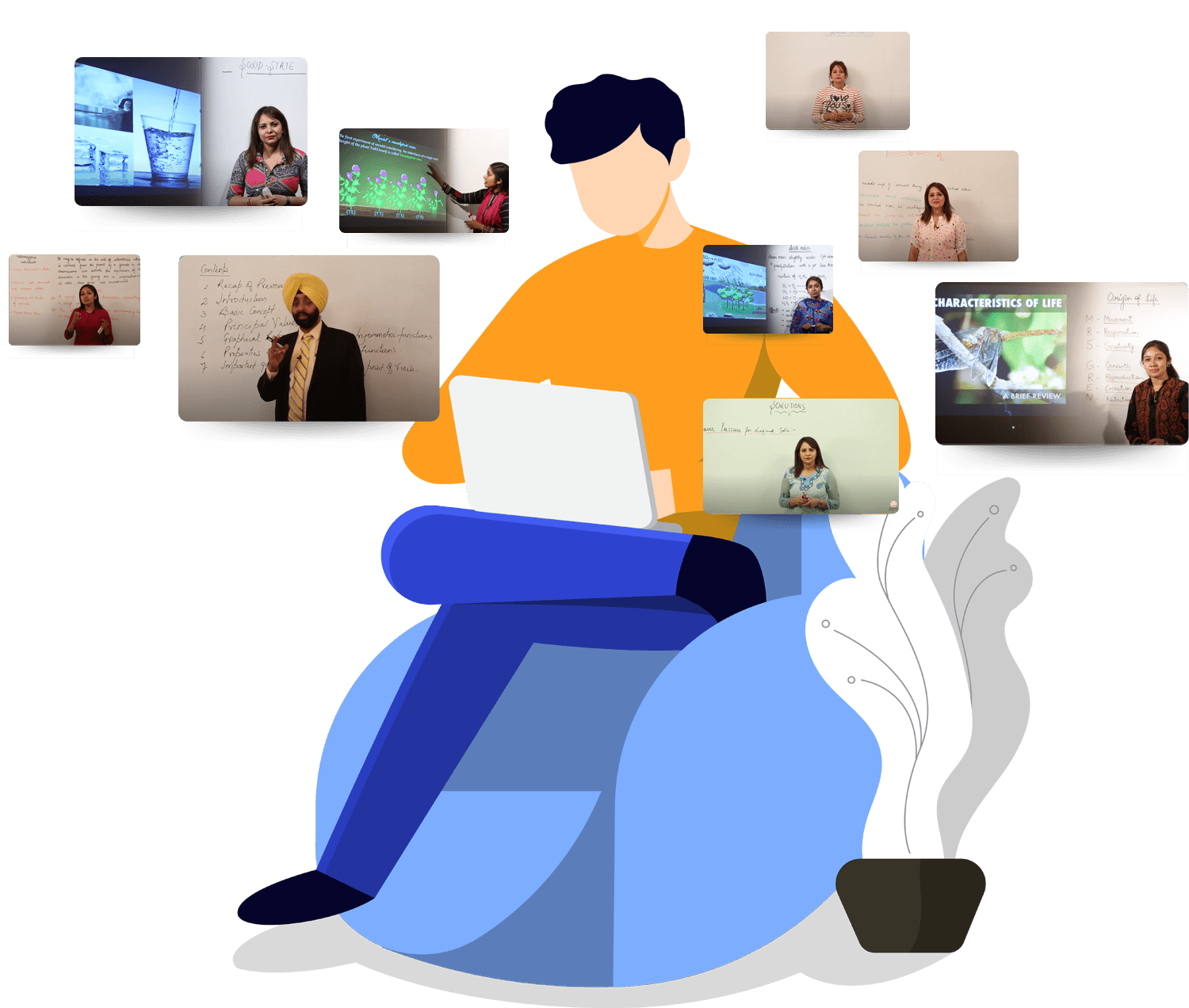
Learn from industry
Experts
LIVE
?
Learn One-to-One Live Course - Coming Soon.



Brainmeasures Certifications are acknowledged globally because the tests are conducted under the strict vigilance of trained proctors and are recorded which makes Brainmeausres testing system the most authentic testing platform.
Enroll NowOur Hiring Partners
Brainmeasures certified Professionals work with global leaders.
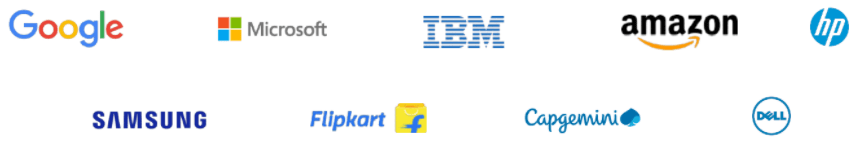
Corporate Training
If you want to give the Trending technology experience to your esteemed employees, we are here to help you!
CONTACT CORPORATE CO-ORDINATOR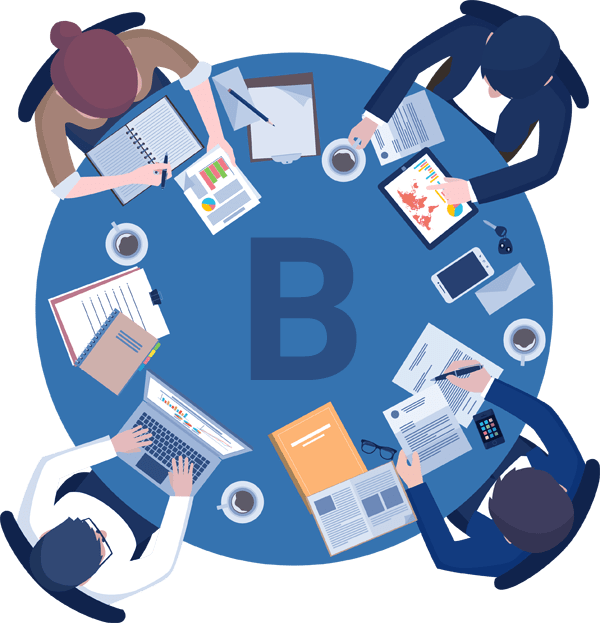
What makes DevOps Jenkins Courseunique?
VIDEO ONLINE COURSE
The video online course is well-structured and comprehensive.
EASY TO UNDERSTAND
The topics are organized in proper sequence to enable the candidate understand them easily.
SELF-EXPLANATORY
Easy to understand and implement in real life.
MORE ATTRACTIVE
Sufficient pictures, tables, graphs have been provided to make this online Course more attractive to the readers.
PROCTOR SURVELIANCE
Final certification exam conducted under surveillance of trained human proctor.
HARD COPY SHIPPED
We will ship your hard copy anywhere you ask for.
-

- We will ship your hard copy anywhere you ask for.
- SAMPLE HARDCOPY CETIFICATE
-

- Immediately after taking the test you can check your scores with detailed.
- Immediately download soft copy certificate.
- VIEW ANALYSIS REPORT
-

- ENROLL FOR DevOps Jenkins Course - VIDEO COURSE AND CERTIFICATION PROGRAM
- REGISTER NOW
-

- Online Video course by Highly qualified Trainers.
-

- If you have any query our trainers are accessible easily.
- Send your questions and get answers within 7 working days.
-

- Final exam is proctored – you will be monitored throughout, this is done using our high-end Proctor software, so that you need not go to any special location but take it from your own PC.
- This testing format matches world-class testing standards.
- Certificate will mention wording proctored to prove the authenticity of your knowledge.
-

- You can take any number of retakes if you are not satisfied with your score or failed to pass.
- Test re-takes are paid, each retake is worth $ 50.
-

- Earn high.
- Brainmeasures certificates are honoured by employees worldwide.
- Get desired position in your organization.
TAKE A FREE TEST
DevOps Jenkins Course
Take free practice test now
Reviews ( click here to Read all )
Why choose Us
In today’s corporate world, a single wrong decision can cost you millions; so you cannot afford to ignore any indemnities you may incur from a single wrong hiring decision. Hiring mistakes include the cost of termination, replacement, time and productivity loss while new employees settle into their new job.
Our Mission
Our Mission is simply to help you attain Course Name knowledge which is at par with best, we want to help you understand Course Name tools so that you can use them when you have to carry a Course Name project and make Course Name simple and learnable.