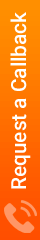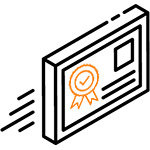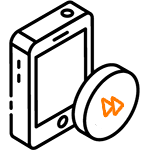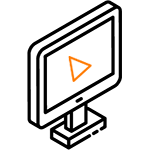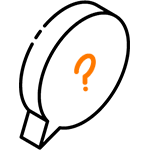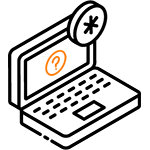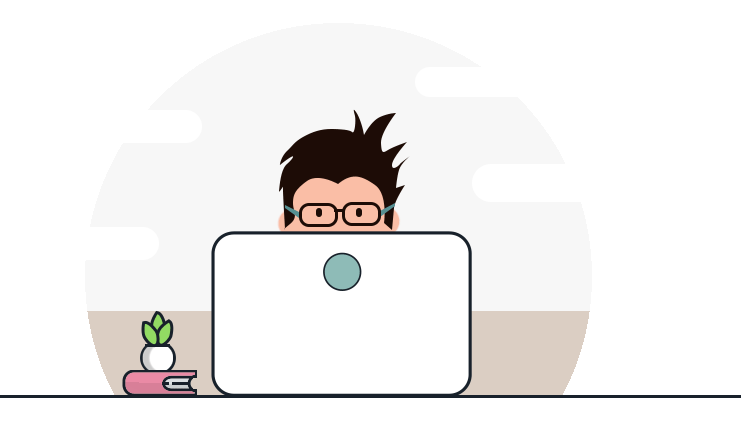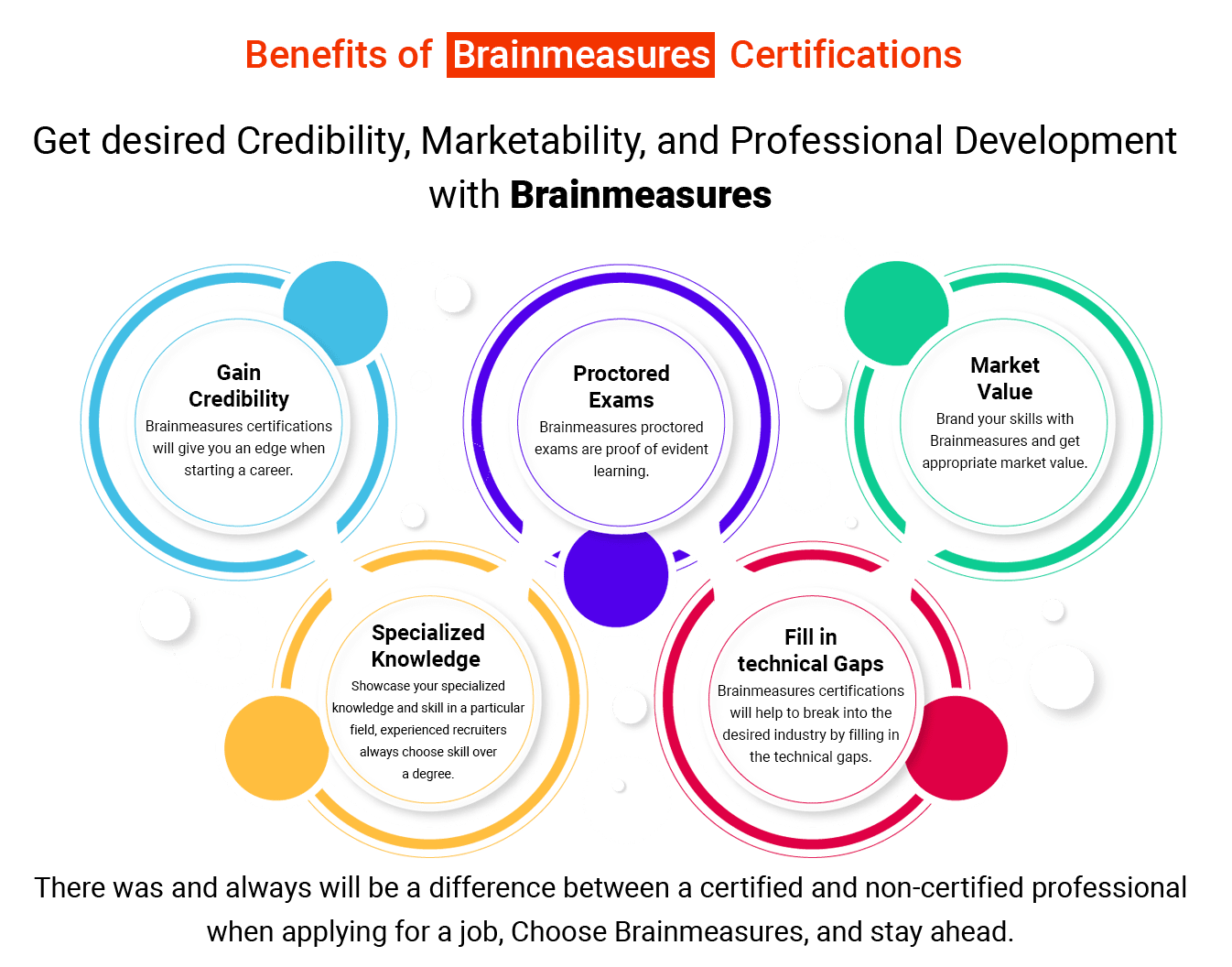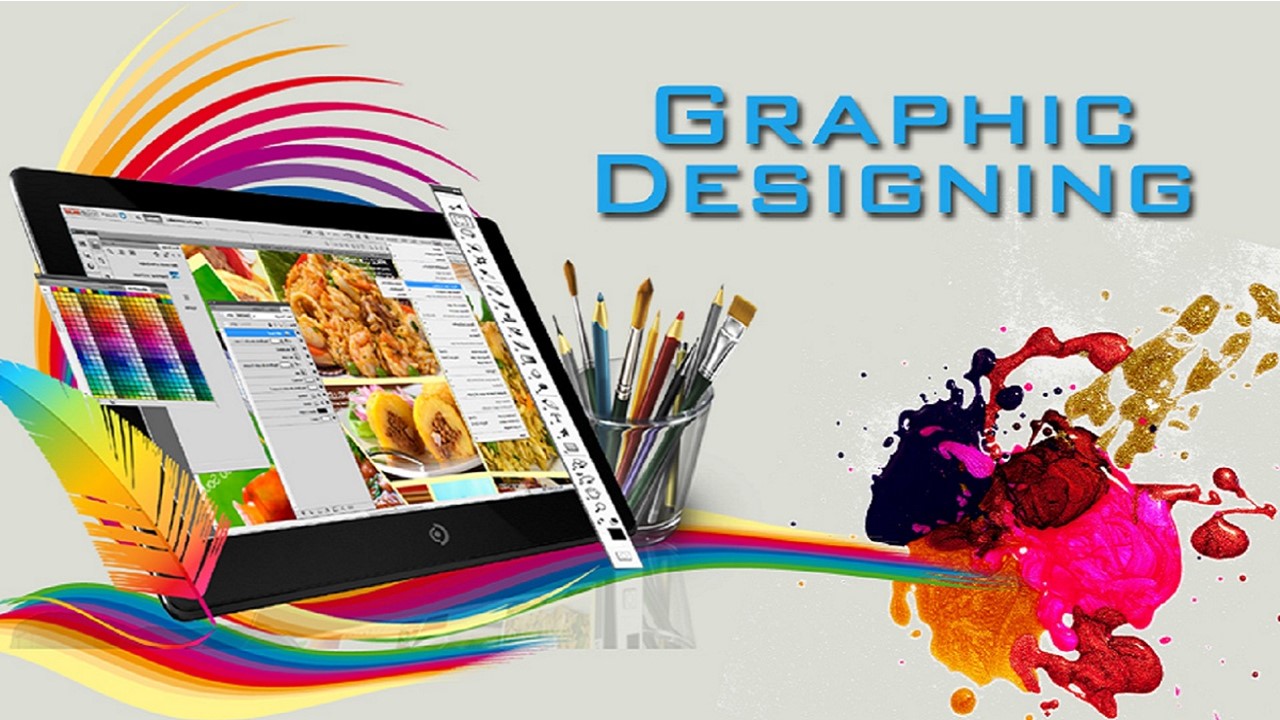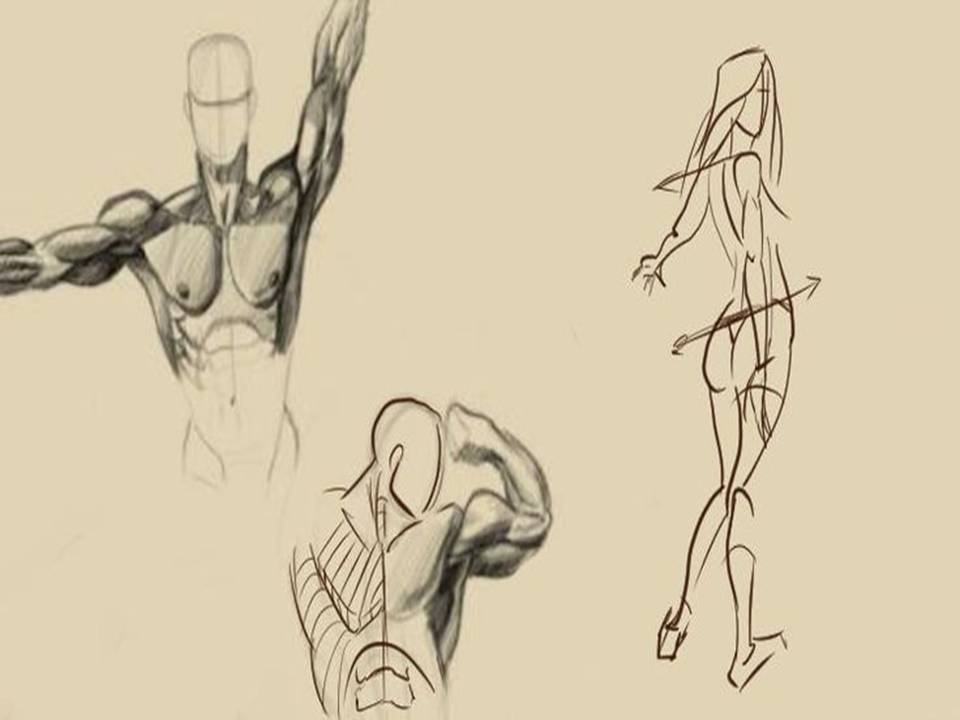THIS CERTIFICATION IS AUTHENTIC AND ACCEPTED BY EMPLOYERS. HOW ? Read more
What You get
with this Course
Photoshop I Web Design Course
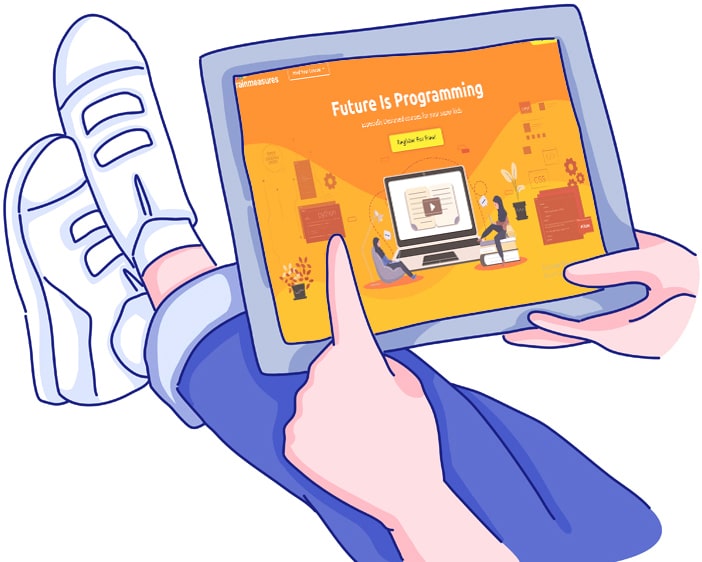
WHY IS THIS VIDEO TRAINING ONLINE CERTIFICATION HIGH IN DEMAND?
What is Adobe Photoshop?
Adobe Photoshop is a raster graphics editor for Windows and macOS created and marketed by Adobe Inc. It was founded in 1988 by Thomas and John Knoll. Since then, the program has become the industry standard not only for raster graphics editing but also for digital art in general. Although Adobe prohibits such use, the software's name is sometimes used informally as a verb (e.g., "to photoshop an image", "photoshopping", and "photoshop contest"). Photoshop can edit and assemble raster pictures in several layers, and it has masks, alpha compositing, and a variety of color models such as RGB, CMYK, CIELAB, spot color, and duotone.
To accommodate these functionalities, Photoshop employs its own PSD and PSB file formats. In addition to raster images, Photoshop includes limited capabilities for editing or rendering text and vector graphics, particularly vector graphics using clipping paths, as well as 3D graphics and video. Its feature set may be supplemented by plug-ins, which are programs created and published independently of Photoshop that operate inside it and provide new or increased functionality.
What is web designing?
Web design involves a wide range of skills and disciplines in the creation and upkeep of websites. Web visual design, user interface design (UI design), authorship (both standardized code and proprietary software), user experience design (UX design), and search engine optimization are all components of web design. Many people may often collaborate in teams to cover different areas of the design process, while some designers will cover them all. The phrase "web design" is commonly used to describe the design process associated with the front-end (client-side) design of a website, which includes the creation of markup. In the larger context of web development, web design somewhat overlaps web engineering. Web designers are required to be cognizant of usability, and if their position includes writing markup, they are also expected to be knowledgeable about web accessibility requirements.
Web Designing with Adobe photoshop:
Photoshop is a graphics editor that works with raster images. Adobe Inc created it for Windows and macOS. It assists users in the creation and enhancement of pictures and images. Photoshop has been the industry standard for graphic designers, digital artists, and web designers since its debut in 1990.
Although there are numerous programs available for web designers today, and many of them are easier to use, none of them provide the versatility and one-stop-shop impact that Photoshop does. So, let's go over a few points about Photoshop's involvement in site design.
Logo Design.
A logo is a symbol, visual mark, or emblem used by a company to identify its products, services, brand, or property. A company's logo should be visually appealing. A logo is often easy for people to remember and easily recognize the brand it represents. It aids in the formation of a mental image in the client.
Photoshop is quite handy for generating visually appealing logos. It allows site designers to play with color, shapes, and typography. No other application provides as much freedom and possibilities for creating logos as Photoshop.
Banner Design Of A Website.
Website banners are the first visual element that a user observes while visiting a website. Learn Computer Academy features an eye-catching banner that clearly indicates what we do, as well as an animated graphic of our institute. A well-designed banner helps a website stand out and quickly captures the user's attention. If your banner lacks vitality and personality, you are likely to lose users. Average readers, like 12-year-olds, prefer color, forms, and visuals that are easy to read over plain and boring lines of text.
Photoshop assists us in creating aesthetically appealing banners. You may edit photos, make color improvements, add or remove banner parts, and trim the banner into multiple shapes and sizes. Because Photoshop is a raster graphics editor, you may utilize photographs from your camera to make a wonderfully designed banner.
Creating Pixel Perfect Web Designs.
Every detail, down to the pixel, must be considered while developing a website. When it comes to making something appear good, every pixel counts. Alignment, spacing, and lines are all vital in design since an unbalanced line will immediately cause a user to lose focus and become indifferent. The use of a grid and guidelines aids in the maintenance of design balance. Clients strive for pixel precision as a measure of perfection. When it comes to creating pixel-perfect designs, Photoshop is the most beneficial tool. Photoshop, because it generates raster
Font Choice And Typography
Websites are made up of letters and symbols. You want your website visitors to read the information you provide. As a result, how you display the information is really important. Fonts should be easy to read and impact the meaning of your material, therefore visual language is as vital as verbal language.
For various sorts of websites, different fonts are utilized. A website selling children's things, such as kidsuperstore.com, will not have the same look and feel as Flipkart, which sells a wide range of products. A heading's font size will be substantially larger than that of a paragraph.
Why Brainmeasures?
Brainmeasures is an ISO-certified firm that provides high-end certification courses as well as a variety of other services to help you advance in your profession. We recruit skilled and competent specialists to build in-depth and noteworthy content courses to teach our learners, whether they are new to the area or have some expertise. We provide the greatest courses to give you top-notch abilities with a broad reach.
All of the services provided by Brainmeasures are offered at a very minimal and reasonable price. We also provide considerable discounts on various skills and courses to make them affordable for everyone.
At Brainmeasures, You will be provided with high-end courses after which you can get a hard copy certificate. You only have to clear a test and you will get a certificate that assures you a bright future by securing your job. You will be hired by great companies in no time.
There are also many other facilities and features provided by Brainmeasures. To check these services click on the following links:
3000+ ebook Courses (Technical and Non-Technical)
2000+ Video Courses (Technical and Non-Technical)
Reviews (If you like our services let others know)
Course Syllabus
| Getting Started | 11 lectures | 17 mins |
| HTML and foundation | 11 lectures | 17 mins |
| Some title goes here | Preview | 01:42 |
| Welcome guide document | 10 Pages | |
| Some title goes here | 07:42 | |
| 2 Some title goes here | 07:42 | |
| Hello Some title goes here | 07:42 | |
| This is Some title goes here | 07:42 |
| CSS and foundation | 17 lectures | 87 mins |
| Some title goes here | Preview | 01:42 |
| Welcome guide document | 10 Pages | |
| Some title goes here | 07:42 | |
| 2 Some title goes here | 07:42 | |
| Hello Some title goes here | 07:42 | |
| This is Some title goes here | 07:42 |
| Making Responsive Website | 17 lectures | 87 mins |
| Some title goes here | Preview | 01:42 |
| Welcome guide document | 10 Pages | |
| Some title goes here | 07:42 | |
| 2 Some title goes here | 07:42 | |
| Hello Some title goes here | 07:42 | |
| This is Some title goes here | 07:42 |
| Learn Sass less Scss | 17 lectures | 87 mins |
| Some title goes here | Preview | 01:42 |
| Welcome guide document | 10 Pages | |
| Some title goes here | 07:42 | |
| 2 Some title goes here | 07:42 | |
| Hello Some title goes here | 07:42 | |
| This is Some title goes here | 07:42 |
| Learn about Cpanel and file uploads | 17 lectures | 87 mins |
| Some title goes here | Preview | 01:42 |
| Welcome guide document | 10 Pages | |
| Some title goes here | 07:42 | |
| 2 Some title goes here | 07:42 | |
| Hello Some title goes here | 07:42 | |
| This is Some title goes here | 07:42 |
Do you want this course
to learn
LIVE
?
Enroll in this course now and avail all the benefits.
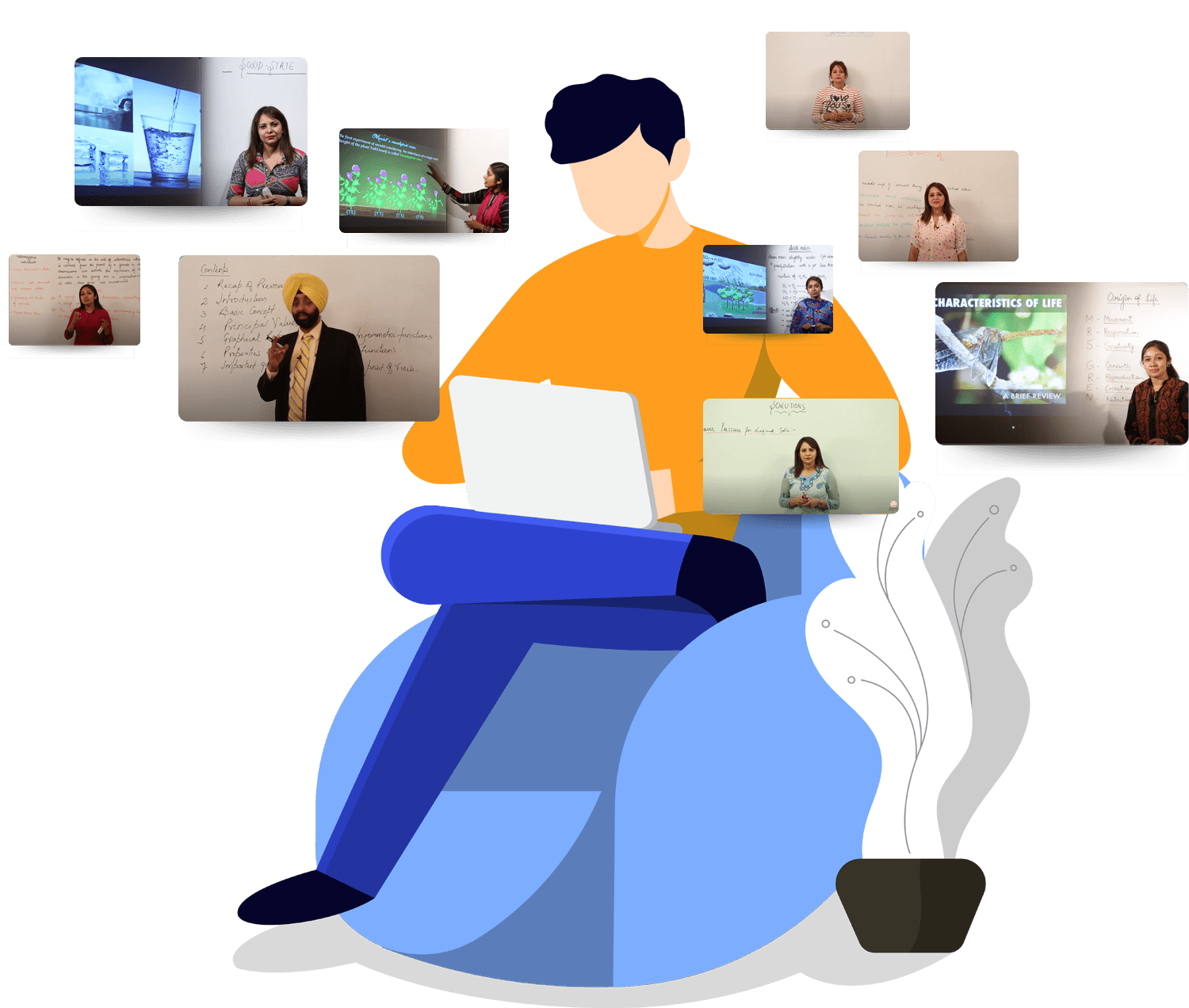
Learn from industry
Experts
LIVE
?
Learn One-to-One Live Course - Coming Soon.



Brainmeasures Certifications are acknowledged globally because the tests are conducted under the strict vigilance of trained proctors and are recorded which makes Brainmeausres testing system the most authentic testing platform.
Enroll NowOur Hiring Partners
Brainmeasures certified Professionals work with global leaders.
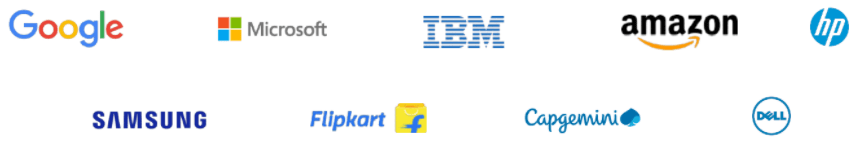
Corporate Training
If you want to give the Trending technology experience to your esteemed employees, we are here to help you!
CONTACT CORPORATE CO-ORDINATOR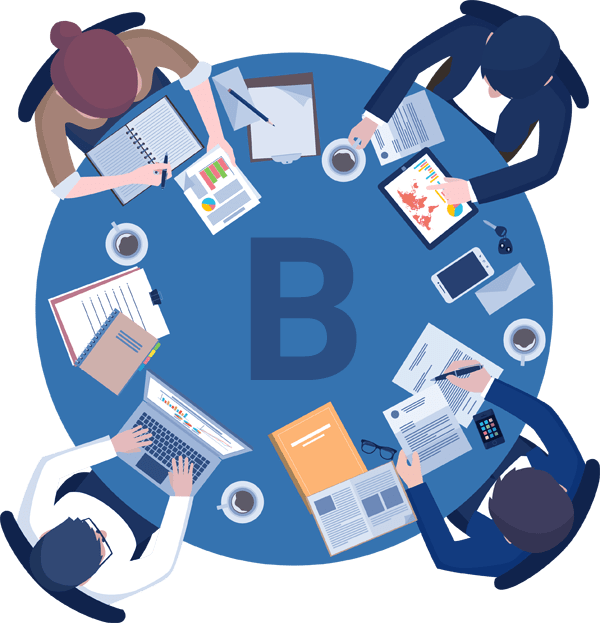
What makes Photoshop I Web Design Courseunique?
VIDEO ONLINE COURSE
The video online course is well-structured and comprehensive.
EASY TO UNDERSTAND
The topics are organized in proper sequence to enable the candidate understand them easily.
SELF-EXPLANATORY
Easy to understand and implement in real life.
MORE ATTRACTIVE
Sufficient pictures, tables, graphs have been provided to make this online Course more attractive to the readers.
PROCTOR SURVELIANCE
Final certification exam conducted under surveillance of trained human proctor.
HARD COPY SHIPPED
We will ship your hard copy anywhere you ask for.
-

- We will ship your hard copy anywhere you ask for.
- SAMPLE HARDCOPY CETIFICATE
-

- Immediately after taking the test you can check your scores with detailed.
- Immediately download soft copy certificate.
- VIEW ANALYSIS REPORT
-

- ENROLL FOR Photoshop I Web Design Course - VIDEO COURSE AND CERTIFICATION PROGRAM
- REGISTER NOW
-

- Online Video course by Highly qualified Trainers.
-

- If you have any query our trainers are accessible easily.
- Send your questions and get answers within 7 working days.
-

- Final exam is proctored – you will be monitored throughout, this is done using our high-end Proctor software, so that you need not go to any special location but take it from your own PC.
- This testing format matches world-class testing standards.
- Certificate will mention wording proctored to prove the authenticity of your knowledge.
-

- You can take any number of retakes if you are not satisfied with your score or failed to pass.
- Test re-takes are paid, each retake is worth $ 50.
-

- Earn high.
- Brainmeasures certificates are honoured by employees worldwide.
- Get desired position in your organization.
TAKE A FREE TEST
Photoshop I Web Design Course
Take free practice test now
Reviews ( click here to Read all )
Why choose Us
In today’s corporate world, a single wrong decision can cost you millions; so you cannot afford to ignore any indemnities you may incur from a single wrong hiring decision. Hiring mistakes include the cost of termination, replacement, time and productivity loss while new employees settle into their new job.
Our Mission
Our Mission is simply to help you attain Course Name knowledge which is at par with best, we want to help you understand Course Name tools so that you can use them when you have to carry a Course Name project and make Course Name simple and learnable.